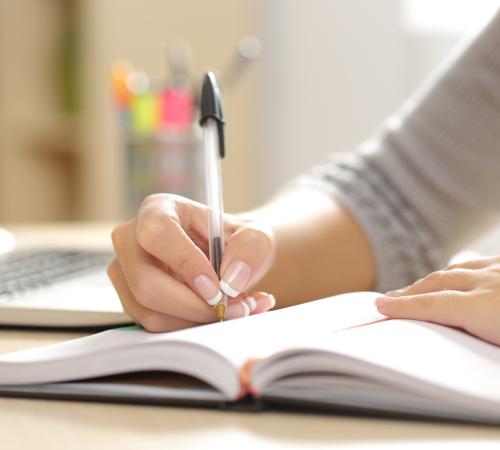Read on as we delve into how to use Instagram for business, from getting started to pushing your brand into previously untouchable markets.
Setting up your Instagram business account
Who could have predicted the power Instagram would hold in the world of small business marketing when the first photo was posted back in October 2010 [1]? The platform began as a space made to simply share images with friends, whereas now, Instagram is one of the most powerful marketing tools for small business owners.
Instagram is one of the most accessible platforms out there – for both small businesses and consumers. The site is only second to Facebook1 when it comes to the world’s ‘favourite’ social media platforms, so what better time than now to introduce your brand to Instagram?
You can get started creating your account and sharing your content in just a few easy steps [2].
- Create a personal Instagram account. You’ll need to do this to create a business account.
- Once you have your initial personal account, head to ‘Settings’ and tap ‘Account’.
- Select ‘Switch to professional account’.
- Choose a category you think best describes your business and what you do. After that, select ‘Business’.
- Now the bones of your account have been created, it’s time to pick a profile picture. Make sure to choose an instantly recognisable image, like your logo.
- Next, fill in your bio with a short description of your brand and a link to your main website. You can also add buttons that enable your page visitors to contact you via phone and email.
- Now you’re ready to start posting. Photos, videos, stories, reels – Instagram is at your fingertips.
How to create an Instagram marketing strategy
Rather than seeing Instagram as an ‘every now and again’ prospect, it’s important to have a consistent social media marketing strategy in order to get the best out of the platform. An effective plan gives purpose to your activity and USPs while helping you to maintain an engaging presence and measuring the success of posts and interactions.
The aim of Instagram is to create a community where your followers feel happy and confident interacting with your brand. Think of it as an indefinite brand-wide advertising campaign that encourages user feedback.
Some ideas for regular content could include:
- New product drops. Announce these via traditional posts and reels – or perhaps a live video counting down to the release
- Behind-the-scenes content. Reels and live videos are the perfect way to get your followers more involved in the goings-on of your business
- Competitions. Instagram is one of the more popular platforms to host branded competitions. You can easily state follower entry requirements – such as liking the post, tagging friends in the comments, and sharing to their stories, which will help drive organic traffic back to your page
- Tutorials. These are another great way to get consumers involved in your content and your products. Reels and stories can be used to create interactive video content, which encourages people to take the next step in the user journey – i.e. buy your products.
How to use different Instagram posts for your business
Instagram is known for providing different post types that small business owners can utilise to generate traffic. For example:
- Posts. The classic Instagram post lets you upload one to ten photos and videos at a time on a carousel. These can be used for anything – from dropping new products to brand updates
- Reels. Instagram Reels are becoming more of a focus for the algorithm, with many businesses turning to the video format rather than traditional posts. Reels are scrollable, meaning that, similar to TikTok, your video could be discoverable by a larger audience outside your followers
- Stories. Stories include photos, videos, and interactive elements like polls that disappear after 24 hours. They’re great for providing quick, time-sensitive updates to your followers or reposting other content to boost engagement
- Highlights. Although Stories disappear after 24 hours, you can add them to a permanent highlight, accessible via your profile page. A fantastic option for storing information, updates, and customer reviews
- Live videos. Lives are an instantaneous way to get in touch with your followers and update them on events and products. You could start a live video to pre-empt a new release, stream events or for important occasions
- Polls. You can add polls to Stories, but a more recent addition to the Instagram post library is on-feed polls. These allow you to gain real-time feedback from customers or to engage and gain insight into your followers’ behaviours and opinions
- Shopping posts. Shopping posts allow for instant purchases from the Instagram platform. They are key to conversions and great for directing more traffic to your website. However, you should ensure your business is eligible to sell on Instagram.
Tips for getting the most out of your Instagram posts
Meta, which includes platforms like Facebook and Instagram, has an Ad Manager (external link) and Business Manager tools, where you can plan and manage sponsored posts and reels, ad campaigns, and shopping activity [3].
On Instagram, you can create ads that appear on peoples’ feeds, stories, and reels, which you pay to run for a certain amount of time. You can also choose to promote existing posts in the same way. This helps to push your content to demographics outside your main follower base, attracting more people to your brand and building your social presence.
Ad manager also allows you to track the success of these campaigns and promoted posts to help you analyse consumer engagement and find out which content appears to be working – and which doesn’t. It provides a great platform to experiment, especially if you are new to social media marketing.
How to set up an Instagram shop
Setting up an Instagram Shop (external link) is a quick and easy way to start selling online. You can choose to send people to your site to browse and check out, but this can also be done on Instagram itself [4].
You can create your shop homepage and categorise your products into collections, with each having an individual description and image. Ad shopping tags to posts and products to make your items easily discoverable on people’s feeds and via ads, and push releases with interactive countdowns.
Before you get started, you need to:
- Review Instagram’s Commerce Eligibility Requirements (external link). These outline who is eligible to start selling on the platform
- Have a website domain. You need somewhere for purchases to link back to
- Sign up for a Business Manager account. This is where you can manage all your shopping activity and products
- Submit your shop to review to Instagram. This happens once you’ve created the bones of your shop and before it goes live to Instagram users.
Instagram best practices for businesses
Before you get started creating your Instagram profile account for your small business, there are a few things to keep in mind:
- Keep personal and professional posts separate. Your business profile should be entirely for your brand
- Do some research on which content performs well. Take a look at competitors and existing studies before you dive in
- Learn how to take good shots and use editing software. Your followers are more likely to be attracted to content that looks good and tailored to their needs
- Keep posts regular. Creating a content calendar or using social media scheduling tools like Hootsuite and Mailchimp are effective ways to keep on top of regular content cycles
- Understand the data. You’ll need to learn how to analyse customer and follower behaviours with tools like Ad Manager and Business Manager to experiment, learn and get the best out of the platform.
References
Disclaimer:
At Hiscox, we want to help your small business thrive. Our blog has many articles you may find relevant and useful as your business grows. But these articles aren’t professional advice. So, to find out more on a subject we cover here, please seek professional assistance.